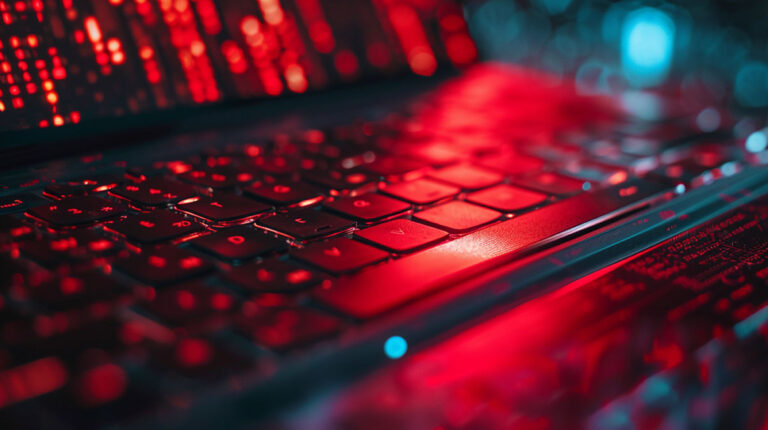You likely use popular search engines like Google or Bing to explore topics of interest. Have you ever wondered how certain results end up at the top of the list? Unfortunately, cybercriminals can exploit search results to launch attacks.
When conducting a search, your intention is probably to click on a relevant link to access information. However, if you’re not cautious, you might end up on a malicious website. Cybercriminals employ tactics to position their sites prominently in search results, aiming to not only attract your clicks but also gain access to sensitive information.
Understanding Website Ranking and Its Impact:
Enhancing a website’s visibility in search results is crucial. Higher-ranked websites garner more visibility, resulting in more clicks and views. Given that many people seldom venture beyond the first page of search results, a website buried on page two or three is likely to go unnoticed. Most individuals settle for information from page one, even if it originates from an unfamiliar source.
How Cybercriminals Exploit Website Ranking to Target Users:
Cybercriminals work to boost the ranking of their malicious websites, creating an illusion of legitimacy. You might discover the desired information on the first page and click the link. To access the complete details, the website might prompt you to create an account or provide personal information. Even seemingly secure websites can be conduits for cybercriminals to obtain sensitive data.
Another tactic involves cybercriminals targeting high-ranking websites. By infiltrating established sites through phishing attacks on employees, cybercriminals gain access and plant redirect links to their malicious pages. Clicking a link from a reputable, high-ranking site could lead you to an unexpected destination.
Protecting Yourself:
While continuing to use search engines, it’s crucial to stay vigilant. Follow these tips to safeguard yourself and your organization:
Think before clicking:
Evaluate whether you can obtain necessary information from preview text or alternative legitimate sources without accessing a suspicious website.
Be cautious with unknown websites:
Refrain from entering sensitive information on unfamiliar sites. Seek information from secure and legitimate sources.
Verify URLs:
Check if the URL matches the clicked link from search results, ensuring you are not redirected to a different page.
Elevate your defenses with KnowBe4, Citynet’s key partner in security awareness training. Equip your employees as the first line of network security. Discover essential skills to safeguard against cyber threats and fortify your digital resilience. Learn more here.