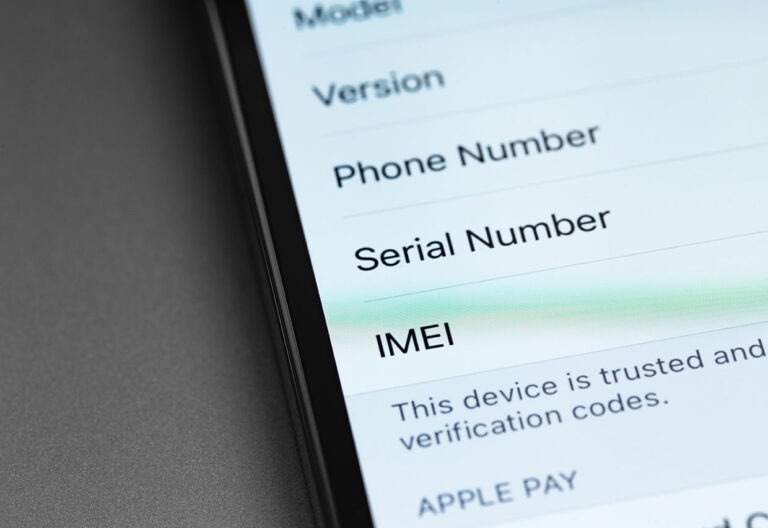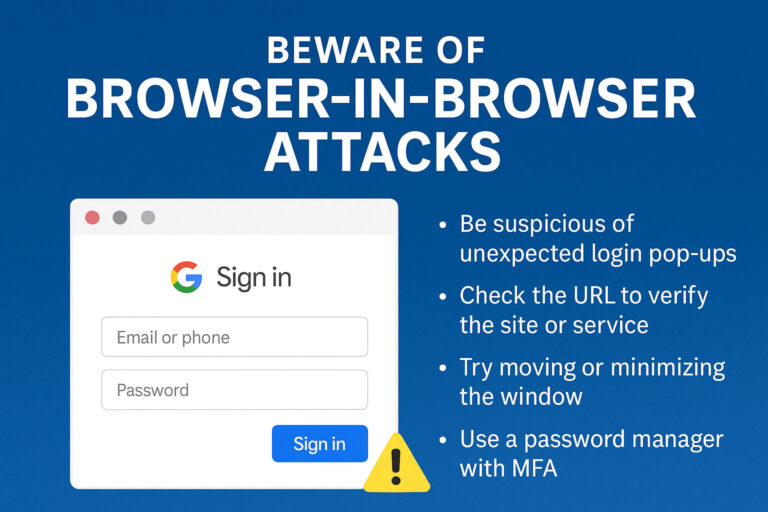Remember, each time you get a new device:
- Turn on the “Find My Device” function on your device and,
- Find your device’s IMEI, or International Mobile Equipment Identity code, and store it somewhere safe for each device.
To find your device’s IMEI code, just dial *#06# and the ID number will appear on the screen. You can also find it in your device’s settings. If your device has more than one SIM card, it will also have more than one IMEI. Always report a lost device used for work purposes to your company’s IT department. And, if you are unable to retrieve your phone, you should file a police report that contains your device’s IMEI.