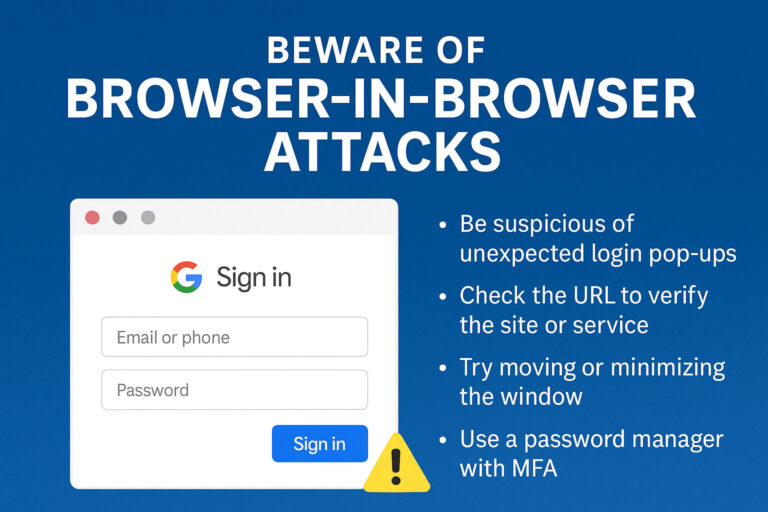What You Need to Know...and How to Stay Safe
You’ve probably done it a hundred times: typed something into Google, clicked on the top result, and went about your day. But what if that top result wasn’t what it seemed? What if it was dangerous?
Welcome to the new world of malvertising – a growing threat that’s catching both everyday users and businesses off guard.
What Is Malvertising?
Malvertising (short for malicious advertising) is when cybercriminals pay to place ads that look legitimate – but secretly deliver malware, phishing links, or spyware. These ads often appear on trustworthy sites, including search engines like Google, where you’d expect the content to be safe.
The scary part? You don’t even need to visit a sketchy website anymore. Hackers are buying ad space in all the usual places you go – making it harder than ever to tell the difference between safe and suspicious.
Why It’s a Bigger Deal Now
Recently, cybersecurity experts have seen a surge in malvertising on Google Search. These ads are designed to look exactly like real search results, often impersonating popular brands or software tools like Zoom, Adobe, Slack, or even banking websites.
Once clicked, the ad might:
- Take you to a fake login page that steals your credentials
- Download malware disguised as a legitimate app
- Lead to a phishing site designed to trick you or your employees
What This Means for Casual Users
For everyday internet users, the danger lies in speed and habit. We’ve all learned to click the top result when searching. But if that result is a malicious ad? You could be compromising your personal information with just one click.
Tips to protect yourself:
- Pause before clicking ads – Look for the tiny “Ad” label in search results.
- Type in official URLs manually – Especially when visiting banks or downloading software.
- Use an ad blocker – While not foolproof, it can reduce exposure to malicious ads.
- Keep your system updated – Software patches often fix vulnerabilities that malware exploits.
- Have antivirus and anti-malware tools running – And make sure they’re current.
What This Means for Business Users
For businesses, the stakes are even higher. One careless click from an employee could:
- Infect your network with ransomware
- Open the door to a data breach
- Compromise client or financial information
- Damage your reputation and bottom line
Citynet recommends the following for business protection:
- Security Awareness Training – Make sure your team knows how to spot and report suspicious ads and phishing attempts.
- Use Secure DNS & Filtering Tools – These can block malicious sites before the browser even loads them.
- Implement Email & Web Gateways – Filter inbound threats from both search and email sources.
- Keep Endpoints Monitored & Patched – Vulnerable devices are easy targets.
- Partner with a Managed Security Provider – Like Citynet! We offer cybersecurity solutions tailored to West Virginia businesses, with local support you can trust.
Final Thoughts: Trust, But Verify
Search engines are still useful – but the days of blind trust are over. Whether you’re searching for a recipe or running a small business, the threat of malvertising is real and growing.
At Citynet, we’re committed to keeping you connected, protected, and informed. If you have questions about cybersecurity or want to learn how we can help safeguard your home or business, reach out to us today.