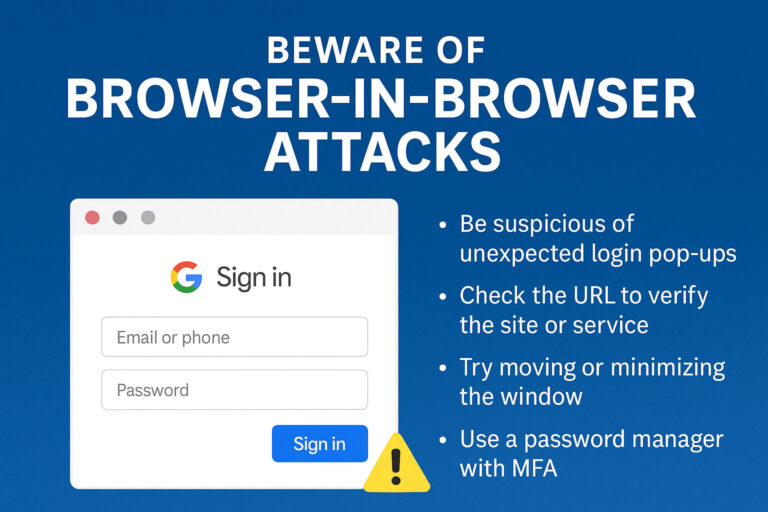Did You Know?
CityCare by Citynet offers worry-free network management, including software management on covered devices. Learn more!
Week three of National Cybersecurity Month is here, and this week we focus on the important task of updating software – regularly. It’s one of the easiest ways to secure your information.
Always keep your software updated when updates become available, and don’t delay. These updates fix general software problems and provide new security patches where criminals might get in. You can be sure the bad guys are always looking for new ways to get to your data through software, so updating your software is an easy way to stay a step ahead.
Three Important things to keep in mind when it comes to software updates:
1. Always get updates from the source.
When downloading a software update, only get it from the company that created it. Never use hacked, pirated, or unlicensed software versions, as these only increase your security risks.
2. Make it automatic.
Software from legitimate companies usually provides an option to update your software automatically. When there’s an update available, it gives a reminder so you can easily start the process. If you can’t automatically update it, remind yourself to check monthly if an update is available.
3. Watch for fakes!
Maybe you’ve noticed pop-up windows when visiting a website or opening software that urgently asks you to download something or fill out a form. Be aware! These are fake and should not be followed.
Four additional benefits of updating your software regularly:
1. It fixes security vulnerabilities.
Cybercriminals exploit security weaknesses in software programs and operating systems, creating code explicitly to target known vulnerabilities. If a vulnerability is known, however, it can be patched via regular software updates with up-to-date code that can mitigate loopholes and strengthen security.
2. It streamlines performance.
Developers constantly update software and systems to give users the best experience possible. This includes how a piece of software accesses and processes information and how it works. The latest drivers can seriously impact how well a system operates – especially graphics and video card drivers. Software updates ensure that devices run at peak efficiency through upgrades to processing speeds and minimizing problems like lag and crashes. This can save money and increase efficiency by increasing hardware longevity and reducing the time required to complete software tasks.
3. It provides up-to-date features.
Updating software can add new features, optimize interfaces, remove obsolete features, and apply the latest changes and upgrades based on user feedback. Most updates are free. Using older software just because we know the interface or are comfortable with it can be counterproductive. Ignoring updates means missing out on new features, as well as critical elements like security updates and performance improvers.
4. It allows for maximum compatibility.
Software updates are also a great way to ensure compatibility with new devices and systems. Software updates are critical to the smooth running of our computers and peripherals. Most computers will require updating immediately as soon as they are removed from the box. The digital and electronic worlds move pretty fast. By the time a new machine arrives on your desk, it’s conceivable that several drivers and pieces of the operating system will already benefit from patching to ensure the best possible compatibility with any systems it’ll be plugged into.

Learn more about how CityCare by Citynet provides comprehensive yet budget-friendly network management – including software updates – so you only have to concentrate on running your core business.