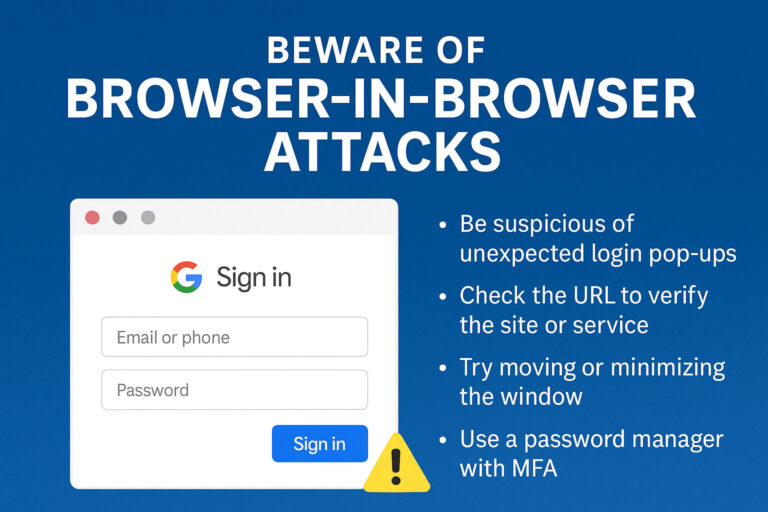Prioritizing your organization’s security is crucial, even inside your office. While your office may seem safe, cybercriminals can try to steal your information or hack your work devices when you least expect it. By following your organization’s policies and taking important precautions, you can help keep your office secure.
Follow the tips below to keep your office space safe:
Keep physical documents organized and safe.
- Don’t leave important documents out for others to see. Organize important documents and store them in secure areas, such as a locked drawer.
- Never write passwords down, such as on sticky notes or in notebooks. If you leave your computer’s password on a sticky note and a bad guy finds it, they will have access to all the files on your work computer.
- If you need to dispose of important documents such as addresses or social security numbers, use a shredder. If you throw away an important document without shredding it, anyone could reach into the trash can and read the information on it.
Protect your computer and devices.
- Lock your screen. If you leave your computer unlocked, cybercriminals may find important information, such as customer details, and they can use the opportunity to infect your computer with harmful malware.
- Don’t insert USB drives into your computer unless you know they are safe. cybercriminals can use fake USB drives to upload malware onto your computer.
- Don’t download untrusted applications or software onto your work computer. If you are unsure if an application or software is permitted, review your organization’s policy or ask your IT team.
Don’t let strangers follow you into the office.
- Watch out for tailgating. cybercriminals may pose as authorized personnel to gain access to the office.
Beware of fraudulent identification. cybercriminals may try to trick you with stolen or fake badges.
Stop, Look, and Think. Don’t be fooled.
Protect your network! Learn more about security awareness training for your team.