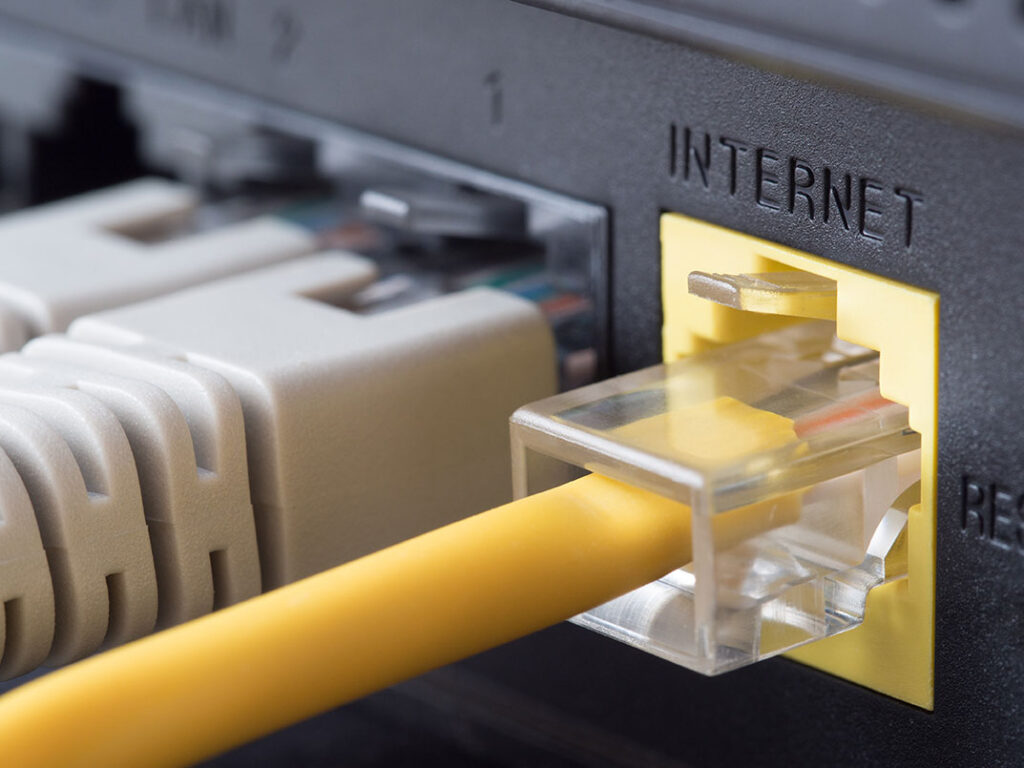Using free public WiFi at a coffee shop or an airport may be convenient, but it can also be dangerous. Most public places that offer free WiFi don’t use encryption to secure their WiFi networks. It’s important to remember that when you connect to public WiFi networks, you will be sharing the networks with other people.
Some technology allows you to view the wireless computer communications that are within range of your device. Unfortunately, cybercriminals can use this technology to see what you do on your devices, as well as the data you share with websites.
However, there are a couple of precautions you can take to help protect your devices while connecting to public WiFi networks:
- Look for website URLs that include HTTPS at the beginning of the URL. The “S” at the end of HTTPS means “secure.” These types of websites are encrypted, which helps protect your information.
- If your organization offers a virtual private network (VPN), use it! VPNs encrypt all your wireless communications on the device that you’re using. Even if you are accessing a website without HTTPS, your communication will be secured through your VPN.
- You can use a wireless device from your cell phone provider instead. 3G and 4G network access are different from WiFi, and this network access is not subject to WiFi security policies.
Before working in a public place, ask your IT department about your organization’s data security policies, how to set up your VPN connection, or how to obtain a 3G or 4G cellular network card.
Stop, Look, and Think. Don’t be fooled.