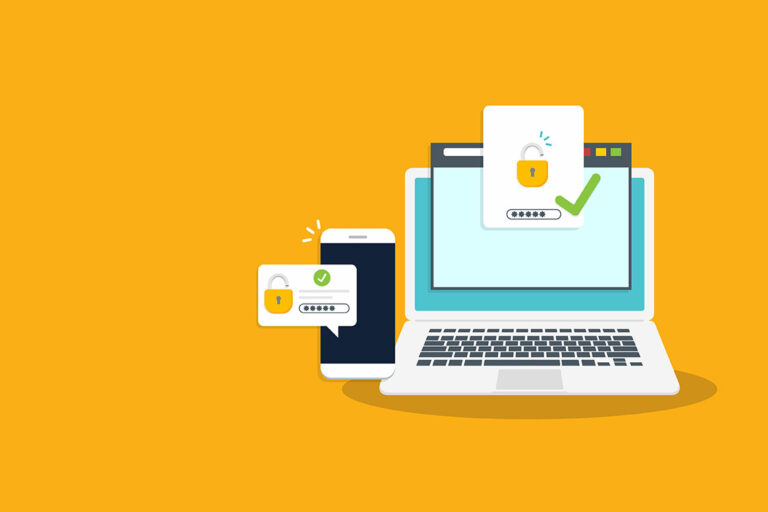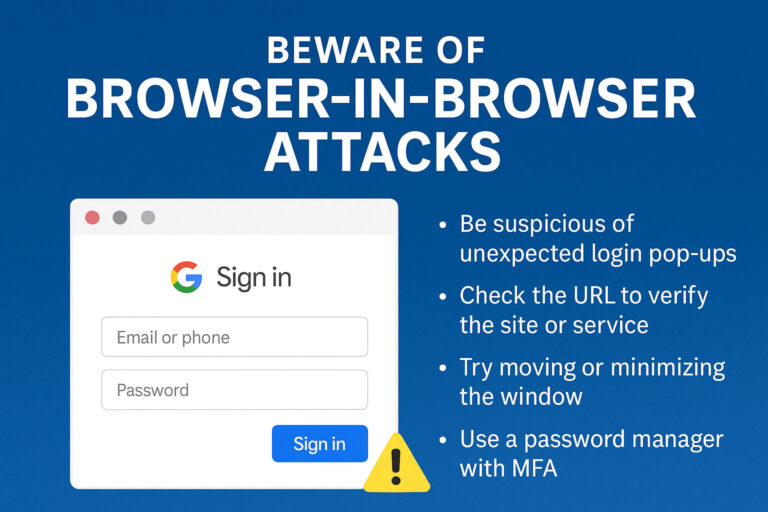What is MFA?
An easy way for all to increase their digital security!
Multi-factor authentication is a layered approach to securing data and applications where a system requires a user to present a combination of two or more credentials to verify a user’s identity for login. MFA increases security because even if one credential becomes compromised, unauthorized users will be unable to meet the second authentication requirement and will not be able to access the targeted physical space, computing device, network, or database.
Three Elements of MFA

1. Something You Know
Such as a password, PIN, or passphrase.

2. Something You Have
Such as a real-time, unique verification code generated by a mobile app or security token.

3. Something You Are
Such as a fingerprint, iris scan, or another biometric indicator.
Get Modern MFA Cybersecurity with DUO, Deployed by CITYNET
DUO’s MFA solution is flexible for users but rigid against threats. The easy-to-use interface provides a fast and simple authentication experience, helping users focus their time on what matters most.

Verify identity in seconds

Protect any application on any device
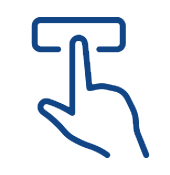
Easily deploy Duo in any environment
Citynet offers the industry-leading MFA solution from DUO. This enhanced MFA includes the ability to ensure all devices meet security standards, offers single sign-on access (SSO), the ability to grant access based on users’ roles, location and more.
Contact us today to get your organization running with DUO’s quick-to-deploy and easy-to-use MFA solution.