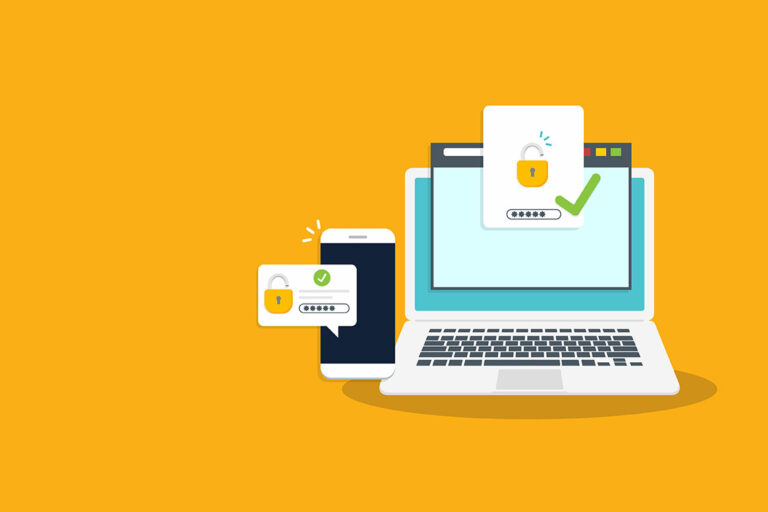Understanding Unprompted MFA Codes
Traditionally, MFA relies on something you know (password) and something you have (typically a code sent to your phone or generated by an app). Unprompted MFA codes refer to instances where a malicious actor gains access to these codes without any direct action or request from the user. This can occur through various means, such as SIM swapping, phishing attacks, or exploiting vulnerabilities in the MFA process.
Strengthening Your MFA Defense
Use App-Based Authentication:
Instead of relying on SMS-based MFA, opt for app-based authentication methods like Google Authenticator or Authy. These apps generate time-sensitive codes that are less susceptible to interception through traditional means.
Avoid Public Wi-Fi for Sensitive Transactions:
Public Wi-Fi networks are breeding grounds for hackers. Avoid using them, especially when accessing sensitive accounts that require MFA. If you must use public Wi-Fi, consider using a Virtual Private Network (VPN) to encrypt your connection.
Regularly Update Your Apps and Systems:
Keep your MFA apps, operating systems, and security software current. Developers regularly release updates to patch vulnerabilities and enhance security. Staying current is a simple yet effective way to protect against potential threats.
Enable Biometric Authentication:
Where possible, utilize biometric authentication methods such as fingerprint or facial recognition. Biometrics adds an extra layer of security and can be more resilient to traditional hacking methods.
Be Wary of Phishing Attacks:
Phishing remains a prevalent threat. Be cautious of unsolicited emails, messages, or links that ask for your MFA codes. Legitimate organizations will never request this information through insecure channels.
Monitor Your Accounts:
Regularly review your account activity for any suspicious or unauthorized access. If you notice any irregularities, take immediate action, such as changing passwords and reviewing security settings.
Implement Account Lockout Policies:
Configure your accounts to lock out after a certain number of failed login attempts. This helps prevent brute force attacks and adds an additional layer of defense against unauthorized access.
Educate Yourself:
Stay informed about the latest cybersecurity threats and best practices. Awareness is a powerful tool in the fight against cybercrime. Regularly educate yourself and your team on emerging threats and how to mitigate them.
While MFA is essential to a robust cybersecurity strategy, it’s crucial to adapt and continually evolve your security measures. Unprompted MFA code attacks are a growing concern, but implementing the strategies outlined above can significantly reduce the risk of falling victim to such threats. Remember, vigilance, awareness, and proactive defense measures are key to a secure online presence.
If you have questions or would like to add solutions to protect your digital environment, don’t hesitate to get in touch with us. Be proactive with your security!