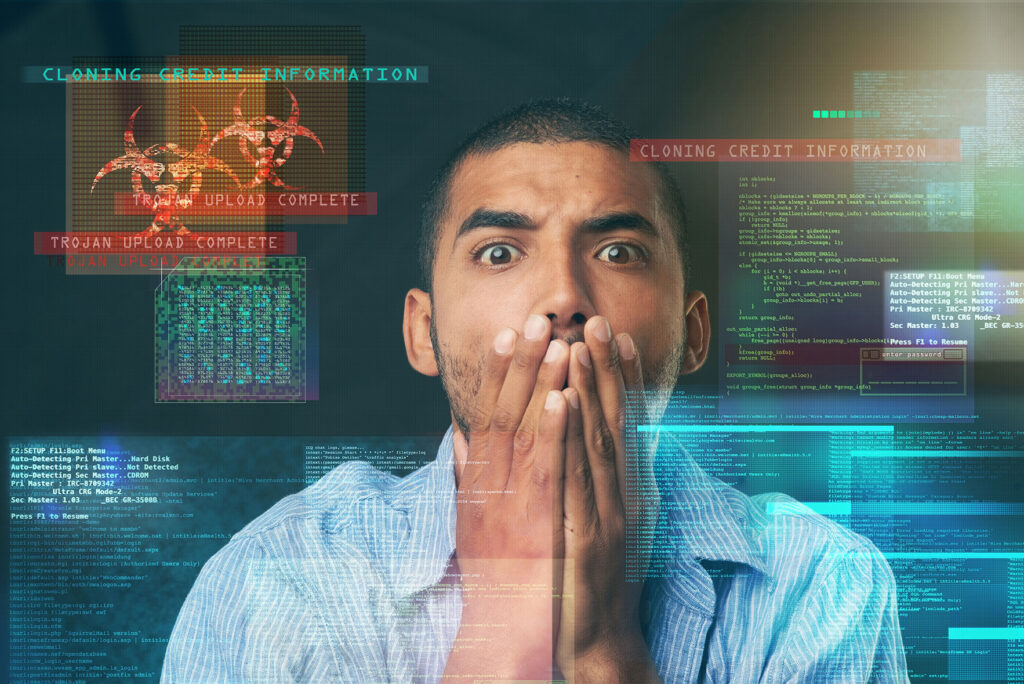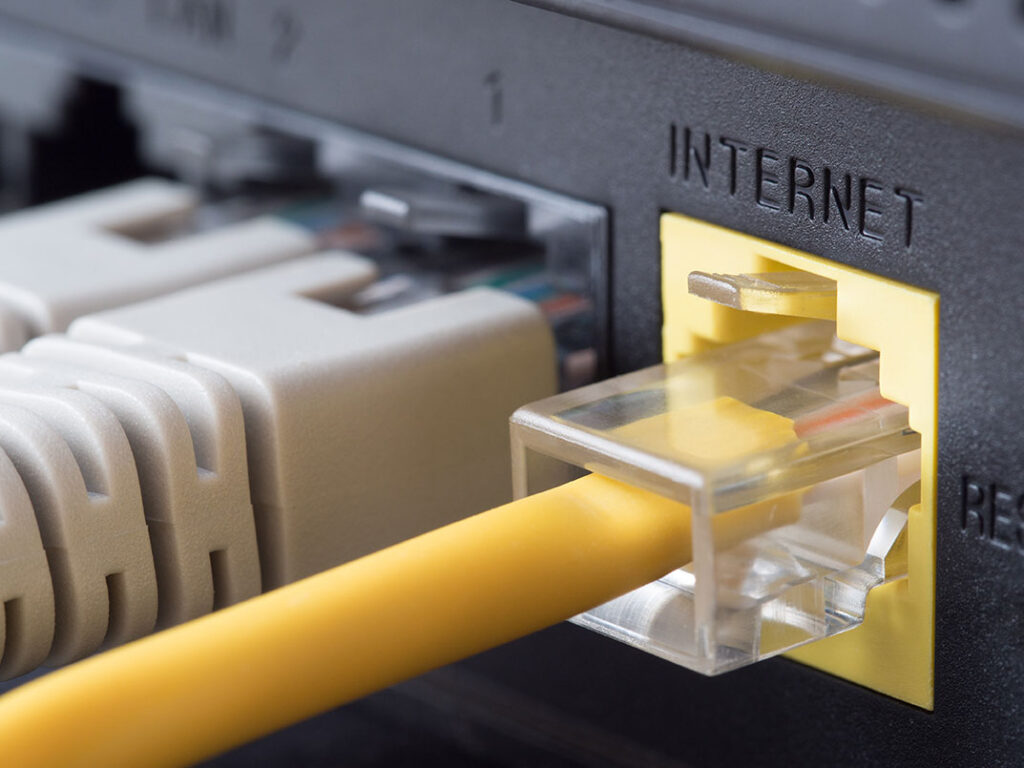Why Digitize Your Important Documents and Photos?
Losing treasured family photos, tax records, or legal documents in a flood or fire is heartbreaking. Luckily, we live in a digital age, and it’s easier than ever to safeguard those items by digitizing them. Here’s why you should do it:
- Easy Access Anywhere: By uploading your files to a cloud service, you can access them from anywhere with an internet connection. Even if something happens to your computer or phone, your data will remain safe in the cloud.
- Enhanced Security: Cloud services offer robust security measures like encryption and password protection to keep your files safe.
How to Get Started:
- Choose a Cloud Provider: Services like Google Drive, iCloud, or Dropbox are affordable and easy to use.
- Scan Important Documents: Use your phone or a scanner to digitize your birth certificates, legal papers, and irreplaceable photos.
- Backup Regularly: Set up an automatic backup system to ensure your files are always up to date.
Backing Up Data—Protecting Your Devices and Business Files
For small business owners and individuals alike, having your devices and data backed up is crucial. Here’s why:
- Avoid Loss During Cyberattacks: With ransomware and cyberattacks on the rise, your files could be held hostage. If you have backups that are created correctly, you’ll always have access to your information.
- Recover from Accidental Deletions: Mistakes happen. With a backup in place, you won’t lose vital information when something is accidentally deleted.
Consider using external hard drives or cloud backup services like Microsoft OneDrive, Amazon S3, or Citynet’s data backup solutions. Remember to back up both your computer and mobile devices.
Disaster Recovery Plan for Small Businesses
If you own a small business, it’s essential to have a disaster recovery plan in place. This plan ensures that you can continue operating and minimize downtime, no matter what kind of digital disaster strikes. Consider:
- Data Backup Strategy: Ensure regular backups of customer databases, financial records, and important communications.
- Cloud Services: Use cloud-based software for critical business functions to ensure they are always available, even if local hardware fails.
Taking these simple steps can mean the difference between bouncing back or suffering a significant setback when a digital disaster hits. Don’t wait—prepare today!