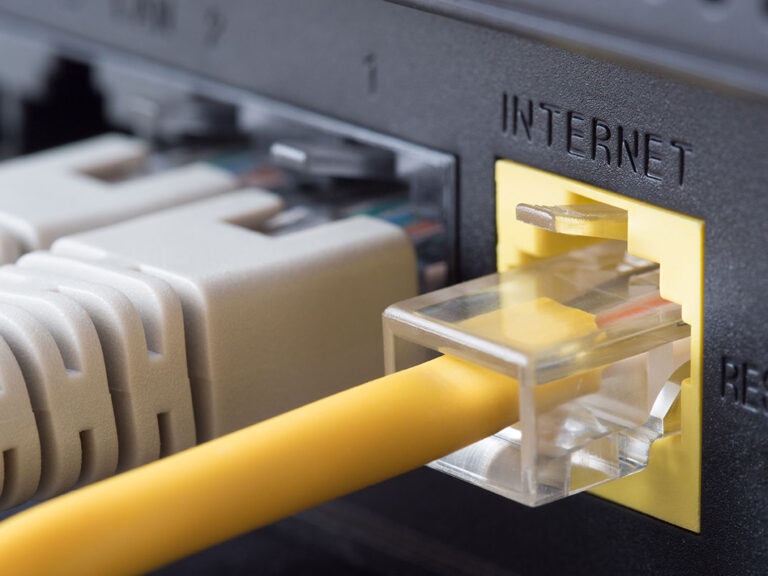It is important to have a good grasp of how your router works, as it can impact your wireless connectivity. If you are experiencing problems with your internet connection, one of the first things you can do is power cycle your router.
Power cycling your router is a simple process that involves unplugging it from its power source, waiting for a few seconds, and then plugging it back in. This process can help resolve problems like slow internet speeds, dropped connections, and unresponsive devices.
Why Is It Important to Power Cycle Your Router?
Your router is essentially a small computer. Just like your computer, it can experience software and hardware problems from time to time. When this happens, power cycling your router can help to reset the device and resolve the issue.
How to Power Cycle Your Router
- Unplug your router from its power source.
- Wait for at least 15 seconds.
- Plug your router back in.
- Wait for the router to boot up.
Once your router has finished booting up, test your internet connection to verify the issue has been resolved.
Why the Need to Wait When Power Cycling Your Router?
When you unplug your router, it can take a few seconds for the capacitors in the device to discharge. If you plug the router back in too soon, the capacitors may still be charged, preventing it from starting up properly. To avoid this, it is important to wait at least 15 seconds after unplugging your router before plugging it back in.
How Often Should You Power Cycle Your Router?
You don’t need to power cycle your router every day. However, you should power-cycle it every few months to help prevent problems from arising.
What to Do if Router Issues Persist
If you have tried power cycling your router and are still experiencing problems, you may need to contact your internet service provider (ISP), such as Citynet. Your ISP may be able to troubleshoot the problem and provide a solution. For current Citynet customers, our Citynet Technical Support Team is available 24 hours a day, seven days a week, to provide assistance.
You may also need to consider upgrading your router. Older routers and those not supplied by Citynet may be unable to keep up with the demands of modern internet usage. Upgrading to a newer device may resolve your issues.
Citynet Fiber Internet customers are provided with a high-performance router and 24/7/365 access to our Customer Support Team: 1.844.CITYNET (844.248.9638). Learn more about our fiber internet and check with us to see if it is available at your address.