Stop. Look. Think.
Don’t be Fooled!

World Password Day with Citynet
Today marks World Password Day, a global initiative dedicated to raising awareness about the importance of password security in an increasingly digital world. Citynet is

Securing Your Mobile World
Cybersecurity Tips In a world where cybercriminals are constantly on the prowl, safeguarding your personal and work mobile devices has never been more critical. Citynet

Prevent Insider Threats
What is an “insider threat”? An insider threat is a security threat which comes from within the company or organization being targeted for an attack.

Online Dating Scams
Over the past couple of decades, online dating has grown in popularity to become the widely-accepted norm. This shift in society’s way of meeting people

Social Engineering Red Flags #3: Date/Subject Line
The prevalence of phishing scams is at an all-time high. With you being the key to preventing a cyber attack within your organization, it is

How to Handle Suspicious Emails
Learning how to handle suspicious emails is essential to keep your organization safe from cybercriminals. If you don’t correctly handle a suspicious email, you could

Protect Your Computer While Using Public WiFi
Using free public WiFi at a coffee shop or an airport may be convenient, but it can also be dangerous. Most public places that offer

Protect Yourself Against Card Skimmers
Using your credit card at a gas station pump or drive-up ATM is quick and convenient. However, despite retailers following Payment Card Industry (PCI) standards

Don’t Be Fooled by Workspace Tools
Many organizations use platforms such as Microsoft Teams, Google Drive, or Zoom to stay connected. Unfortunately, these trusted communication tools can lead to a false

Cybersecurity Myths, Busted!
Myth #1: Only people in high-power positions are targets of cybersecurity attacks. Executives and administrators are prime targets for cybercriminals, but that doesn’t mean they’re

Job Offer Scams
In recent years, many people have applied for jobs online through recruitment websites or hiring emails. Unfortunately, cybercriminals will take advantage of this to create
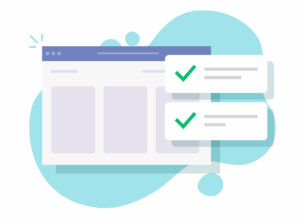
Hovering Over Links
How can you tell if an email is safe? Even if you catch red flags in an email, such as typos or poor grammar, an

Video Game Scams
Video games are a popular pastime for people across the world. Even if you’ve never played video games, you’ve probably heard of games like Legend

Password Managers
Our lives are full of more online accounts that require login credentials than any one person could possibly remember. Since trying to remember a different

Social Media Account Spoofing
Social media platforms such as Facebook, Twitter, Instagram, and LinkedIn are wonderful tools for staying connected. Unfortunately, these platforms are also wonderful tools to manipulate

Top Five Meta Scams
Facebook, now known as Meta, has over a billion users. That’s a lot of people who check their accounts regularly! Cybercriminals take advantage of Meta’s

Pretexting
Pretexting is when the bad guys create a false scenario using a made-up identity or pose as someone you know. They can even pose as

Browser Notifications
What Are Browser Notifications? Most internet browsers allow websites to offer browser notifications. The first time you visit a website that offers browser notifications, you

Keep Devices and Software Up to Date
ou know that little pop-up prompting you to restart your computer for a software update? The one that only seems to come up when you’re

Stay Safe While Working in Public Locations
It’s important to protect your information from cyberattacks no matter where you are, especially when working at the airport or a local cafe. If you
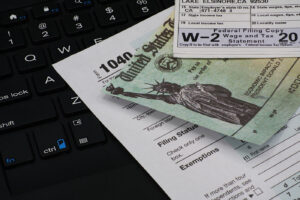
IRS and Tax Scams
Every year, the bad guys take advantage of innocent taxpayers, like you, who are patiently waiting on their tax return. Last year, the IRS noticed

Uncovering and Reviewing Links (URLs)
You probably use URLs every day to access important websites such as your email inboxes, online banking accounts, and social media profiles. Unfortunately, cybercriminals can

Proper Workstation Use
Personal pictures, social networking, online banking are all services that you should not do, or be logged in to on your work computer. Work computers

Don’t Invest in Social Media Hijacking
More than half of the world’s population uses at least one social media platform. Users can post to Facebook, Instagram, and Snapchat for all their



