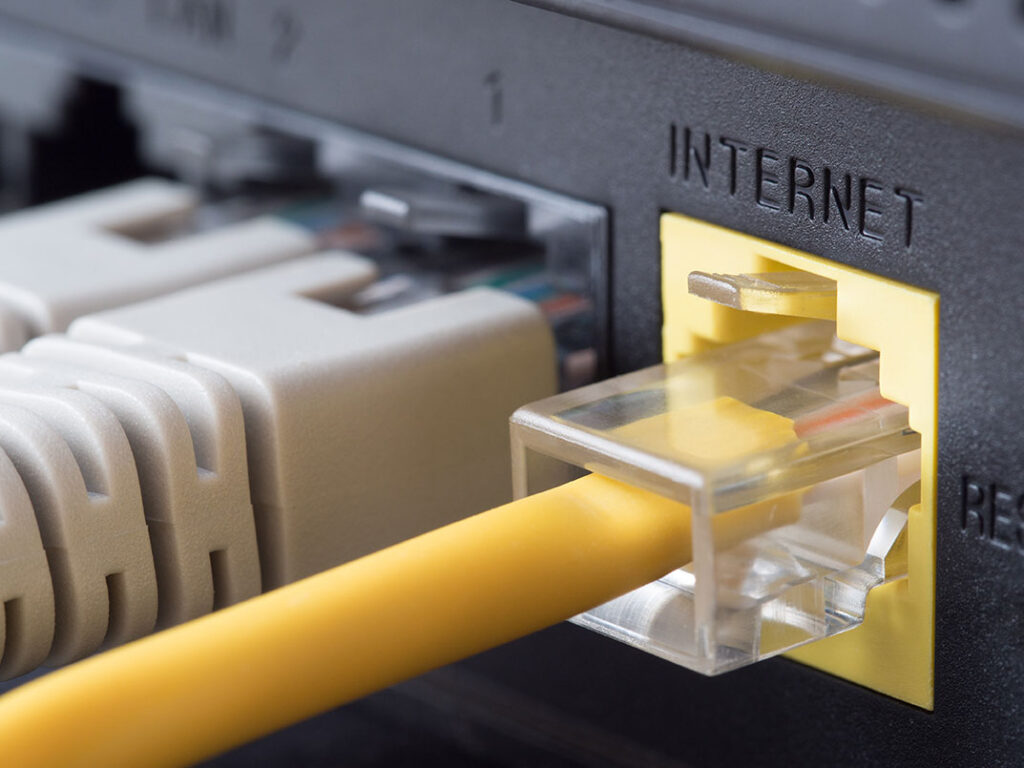Most websites you visit will feature some sort of advertising, such as ad banners on the side of the page or a video playing within the page itself. These ads can grab your attention with outrageous claims, promotions, or promises of free products. Some ads are based on your past browsing history, making you even more likely to click!
What is Malvertising?
Malicious advertising, known as malvertising, is when cybercriminals use ads to spread malware or use ads to trick users into providing sensitive information. When browsing a webpage, if you click on a malicious ad, you may be taken to a phony login page or a fake retail website that will ask for your sensitive information. Some malvertising can even download malicious files onto your system.
How Do Cybercriminals Gain Access to Ads?
Most websites don’t choose who advertises on their page. Instead, they use ad networks that manage the advertisers, traffic, and payments. Cybercriminals can take advantage of this system by fooling the ad networks into thinking that they are a legitimate advertiser. Once part of the ad network, the bad guys use their ads to target anyone willing to click. Remember that just because you are on a reputable, well-known website does not mean that the ads on the website are safe to click as well.
Follow these tips to stay safe from harmful ads:
- Think before you click! If something seems too good to be true, it probably is.
- Stay up-to-date with security patches on your device and your browser.
Install a reputable ad blocker for your browser. Ad blockers help protect you from malvertising by preventing ads from being displayed.
Stop, Look, and Think. Don’t be fooled.
Protect your network! Learn more about security awareness training for your team.