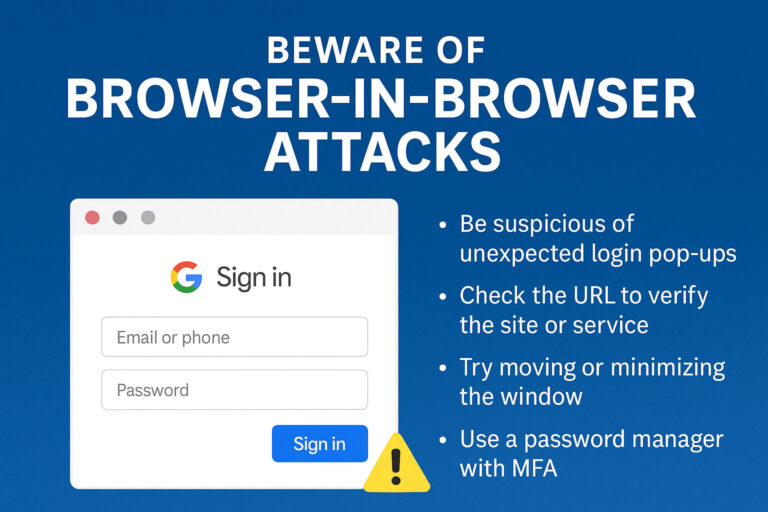In an increasingly connected world, Bluetooth technology has become an integral part of our daily lives. From wireless headphones and speakers to smart home devices and car connectivity, Bluetooth enables seamless communication between devices. However, as our reliance on this wireless technology grows, so do the security concerns associated with it. In this blog post, we’ll delve into the potential risks posed by Bluetooth and discuss whether it’s advisable to turn it off.
Understanding Bluetooth Security Risks
Bluejacking
Bluejacking involves unauthorized access to a Bluetooth-enabled device to send unsolicited messages or files. While more of an annoyance than a serious threat, it highlights the vulnerability of open Bluetooth connections.
Bluebugging
Bluebugging is a more malicious form of attack where an unauthorized user gains control of a Bluetooth device, allowing them to make calls, send texts, and access personal information without the owner’s knowledge.
Bluetooth Eavesdropping
Bluetooth signals, like any wireless communication, can be intercepted. Eavesdropping allows attackers to listen in on conversations and potentially gather sensitive information.
Bluetooth Hacking
Vulnerabilities in Bluetooth protocols can be exploited by hackers to gain unauthorized access to connected devices. This could lead to data theft, identity fraud, or the compromise of other sensitive information.
Should You Turn Off Bluetooth?
Given these potential risks, the question arises: should you turn off Bluetooth when not in use? The answer depends on your individual circumstances and security priorities.
When to Turn Off Bluetooth
Disable Bluetooth when not actively using it, especially in crowded public places where the risk of bluejacking or eavesdropping may be higher.
- Turn off Bluetooth if your device is not connected to any trusted or known devices.
- Consider turning off Bluetooth when pairing with new devices and only enable it when necessary.
When to Keep Bluetooth On
- If you frequently use Bluetooth for essential devices like wireless headphones, smartwatches, or car connectivity, it may be impractical to keep it turned off constantly.
- Regularly update your device’s firmware and Bluetooth software to patch known vulnerabilities.
Best Practices for Bluetooth Security
Use Strong Passwords
Set strong and unique passwords for Bluetooth-enabled devices to prevent unauthorized access.
Keep Software Updated
Regularly update the firmware and software of your devices to ensure that security vulnerabilities are patched.
Pair Securely
When pairing devices, use secure pairing methods (e.g., numeric codes or passphrase authentication) to minimize the risk of unauthorized access.
Be Mindful of Pairing Requestsvoid accepting pairing requests from unknown or suspicious devices.
Remember… Bluetooth technology has undoubtedly enhanced our connectivity and convenience, but it’s essential to be aware of the associated security concerns. While turning off Bluetooth when not in use can mitigate certain risks, a more balanced approach involves adopting best security practices, keeping devices updated, and being vigilant about potential threats. By staying informed and taking proactive measures, you can enjoy the benefits of Bluetooth technology while minimizing the risks to your personal and sensitive information.