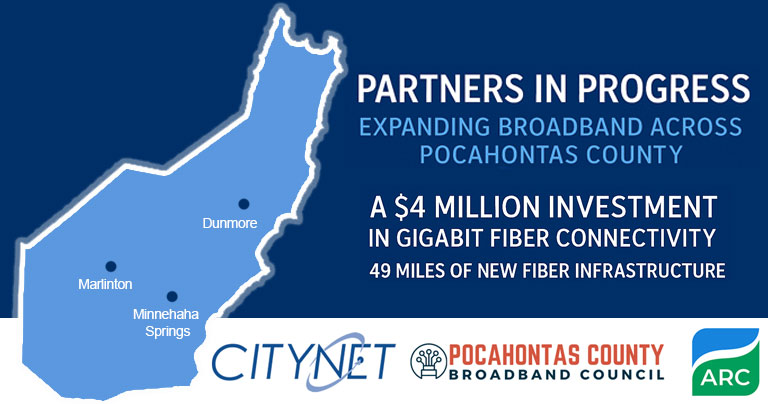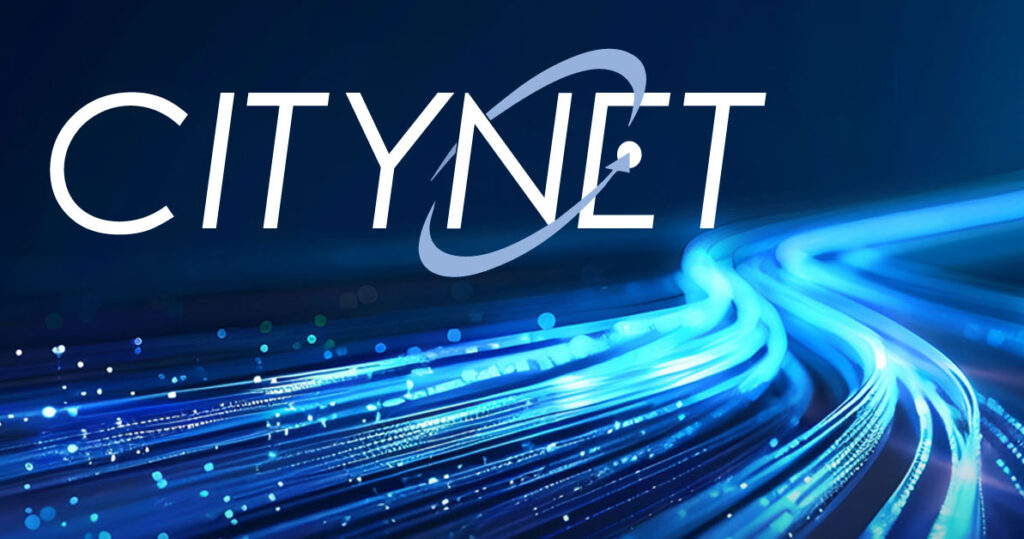Storms are bound to knock out power and the internet from time to time. Lightning strikes and power surges can easily damage your technology. Overnight storms can be especially damaging for businesses that did not prepare for possible storms before leaving for the day. Protect your valuable equipment and stay one step ahead of the storm with these tips covering what to do with your tech hardware during bad weather.
Tip: To best avoid overnight storm damage to your hardware, check the weather forecast before closing to see if any precautions should be taken overnight, such as powering down computers and unplugging them from outlets, and unplugging any other important electrical items that could be damaged by a strong power surge. Disconnect your telephone lines from the wall, as they are a vulnerable route for a voltage spike.
Here are some steps to take when preparing your devices for severe weather conditions.
Unplug Devices
- If you know strong weather is coming your way, powering down and unplugging your devices should be your first step.
- Ensure you properly shut down your computer before unplugging it, as cutting the power before it shuts down can cause data loss.
- Businesses: properly shut down your workstations, nonessential servers, and network equipment, then unplug all power cables. If you cannot power down and unplug your server because it is essential, ensure it is protected by a reliable surge protector and UPS and back up your files.
Protect Your Devices from Power Surges
Surge Protectors
- If you can’t always get to your hardware to unplug it before a storm, investing in high-quality surge protectors is smart.
- Surge protectors are wise to use all the time, as power surges or brownouts can occur at any time.
- Do not use unprotected power strips which do not safeguard the connected equipment from power surges or lightning strikes.
- Make sure surge protectors are used on your computers, related hardware, and charging stations.
- Be sure to always have your TVs, Citynet TV set-top-box (STB), and your Citynet wireless router plugged into a high-quality surge protector.
Tip: Even if you are using surge protectors, the best option is always to unplug everything from power if you can. Surge protectors can only offer a certain amount of protection.
UPS (uninterruptible power supply)
- A UPS is a surge protector and voltage regulator with a backup battery. Designed to keep your computer running for a given period of time when the power is off, and if configured properly, it will safely shut down your computer correctly.
- It is crucial that the UPS be appropriately sized to make sure it can fully power all the connected equipment.
- It’s also important to consider what happens to your machines when you lose power but do not experience a surge. This situation occurs more frequently, and sometimes you can’t predict when it will happen. To protect your computer and devices from losing power (blackout) or not getting enough power (brownout), invest in an uninterrupted power supply (UPS) and make sure it is configured properly.
Charge All Your Devices Ahead of Time
If you’re expecting any severe weather, charge your phone, tablet, computer, and any portable chargers or backup batteries.
Back-Up Your Devices Regularly & Make Sure They are Working Properly
- If you don’t already back up your devices regularly or have them scheduled to do so, now is the time to start.
- This is especially important if you’ve been working from home.
- Back up your data and files to a cloud-based service like Google Drive or Dropbox or an approved backup solution from your employer. This will be the easiest way to recover your personal or work-related documents if your device is lost or damaged.
- Be sure to check the backups you have already set in place and that it includes all recent files.
Biz Tip: If you are not using a backup solution – it is never too late to investigate which backup solution will work best for you. The expense to back up your information is far less than the cost your organization will incur if you lose your data. Citynet offers a variety of data protection solutions to meet your exact needs and budget.
Make the Most of Your Mobile Phone
Prepare your mobile phone, as it can be a crucial resource for you during an unplanned event:
- Make sure to charge your phone before the storm.
- Forward calls from landlines to cell phones.
- Program utility phone numbers and note account numbers in your phone.
- Program all your emergency contact phone numbers and email addresses into your phone.
- To conserve your smartphone’s battery, use a portable hand-crank or battery-operated radio for news.
- Make sure you have access to updated utility, weather, news, and safety apps on your smartphone.
- Switch off data for non-essential smartphone apps to save battery life:
- If you have an iPhone, go to “Settings” and select “Cellular.” From there, scroll down and toggle off all the apps besides the ones you use to communicate.
- For Android users, tap “Wireless & Networks” and then “Data Usage.” From there, tap “Network Access” and clear the checkbox for each non-essential app.
Have a Communications Plan
- Plan to stay connected during an emergency and create a communications plan for your family.
- Have calls coming to your home phone number forwarded to your mobile number so calls will reach you in the event of an evacuation.
- Try texting more instead of talking on the phone, as text messages may be delivered more easily when networks are overloaded with voice calls.
- Have a fully charged power bank available to charge your mobile devices.
Conserve Battery Life
- Devices that you know you’ll need sooner or later, such as your phone, should only be used when absolutely necessary.
- For non-essential activities, it’s best to prepare and use other devices instead of the mobile phone or computer you plan on using during emergencies. To hear the latest news about the weather conditions in your area, a battery-powered radio (have lots of spare batteries available) would be a useful addition to your list of supplies to secure before a storm hits.
- To entertain kids with games and movies, download them beforehand onto a tablet or computer you know you won’t need.
Protect Physical Electronic Equipment
- If it looks like your location will fall in the path of a major storm, the best thing to do is physically move your computer equipment to a safer location if possible.
- If nothing else, move that equipment away from windows and off the floor to protect it from flooding.
Check Insurance
Make sure storm damage to computers is covered by insurance. If it is damaged or destroyed in a storm, you can file a claim for replacement and, depending on the policy, sometimes even to compensate for data loss.