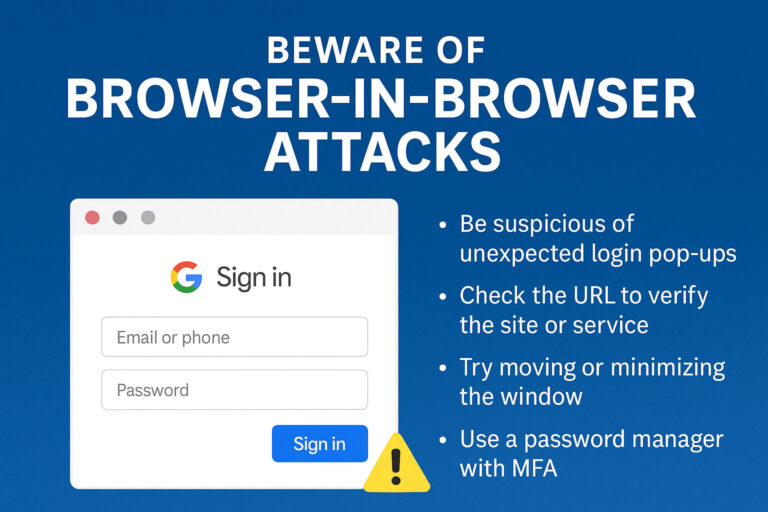And to celebrate, Citynet is offering a West Virginia University football schedule for convenient display on your smartphone!
To install this schedule as a wallpaper on a smartphone without any app icons showing over it, use the following process:
For iPhone (iOS):
Save the Graphic:
Save the image to your Photos app. You can do this by opening the image and selecting the option to “Save to Photos.”
Set as Wallpaper:
Open the Settings app on your iPhone. Scroll down and tap on Wallpaper. Tap Choose a New Wallpaper. Select the saved graphic from your Photos.
Adjust Positioning:After selecting the wallpaper, you can move and scale the image as needed.
If you’re using an iPhone with iOS 16 or later, tap Customize Home Screen.
Choose the Blank option to ensure no icons or widgets appear on your home screen. If this option is not available, you can create a blank page on your home screen.
Set Wallpaper:
Once you’ve made adjustments, tap Set and then choose Set Home Screen.
For Android:
Save the Graphic:
Download the graphic and save it to your device. Usually, this is stored in the “Downloads” or “Gallery” app.
Set as Wallpaper:
Press and hold on an empty area of your home screen. A menu will appear; tap Wallpapers. Choose Gallery or My Photos to select the saved graphic.
Adjust and Set:
You can adjust the position and scale of the wallpaper if necessary. Once satisfied, tap Set Wallpaper. Choose Home screen.
Hide App Icons:
On your home screen, pinch with two fingers to zoom out. This will show an overview of your home screens. Add a new blank page by swiping to the last page and tapping + (if available). Move all app icons to other pages, leaving the new page blank. Set this blank page as your main home screen.